Online Safety
Qustodio for Parents
We are pleased to offer the trusted parental control tool, Qustodio, to all St Mary’s parents. This has been researched and tested by our IT department and provides parents with the tools needed to apply the required parental controls to devices.
CREATE YOUR QUSTODIO ACCOUNT
Please create your Qustodio account, using a web browser and your own device, not your daughters. You will need to do this before installing the app on your daughter’s device. Follow the link here and create your free account:
You will be asked to enter your name, email and create a password. You will then be prompred to add you daughter’s details:
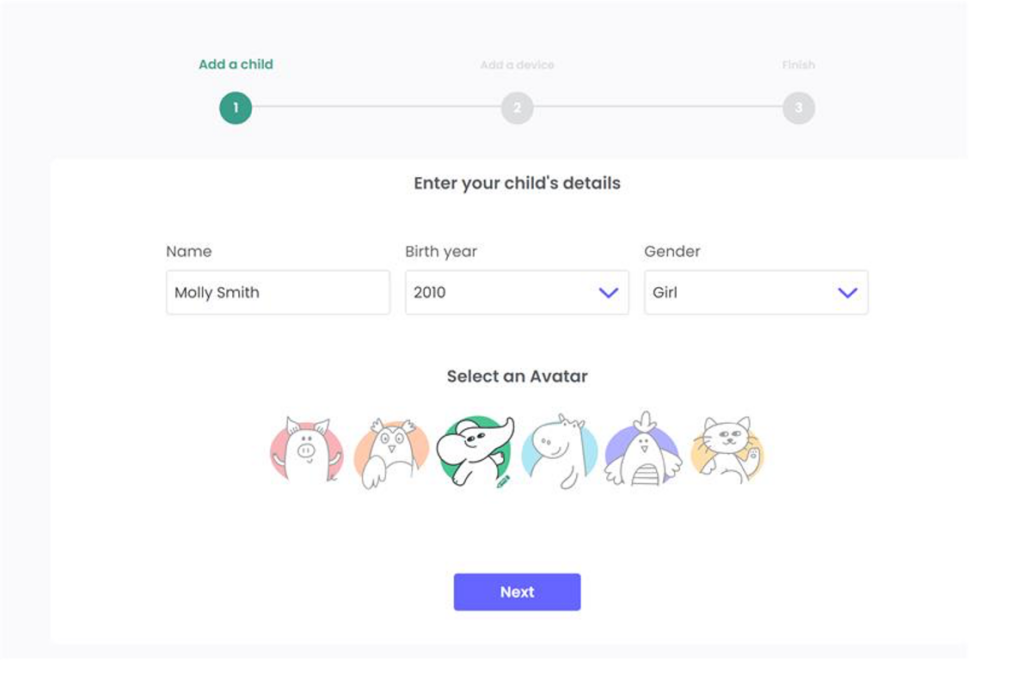
INSTALL QUSTODIO APP ON YOUR DAUGHTER’S DEVICE
Next, you will prompted do download the the app onto your daughter’s device. Qustodio can be downloaded by searching for it on the appstore or using the link provided https://www.qustodio.com/downloads/
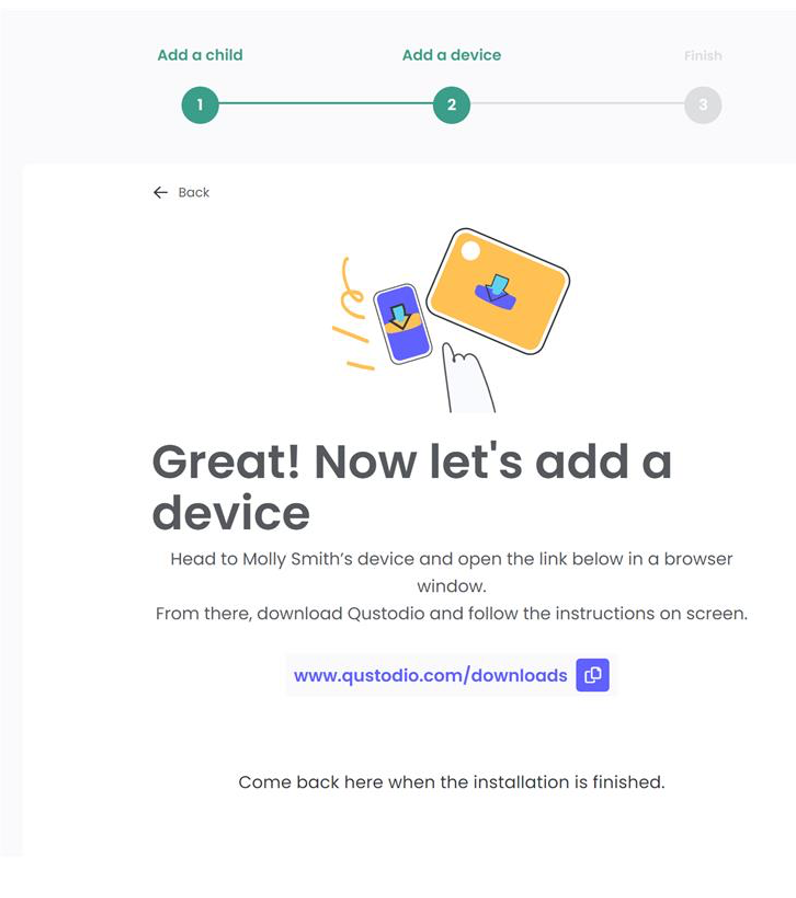
Please follow the installation process carefully, ensuring that you allow and trust the required options accordingly:
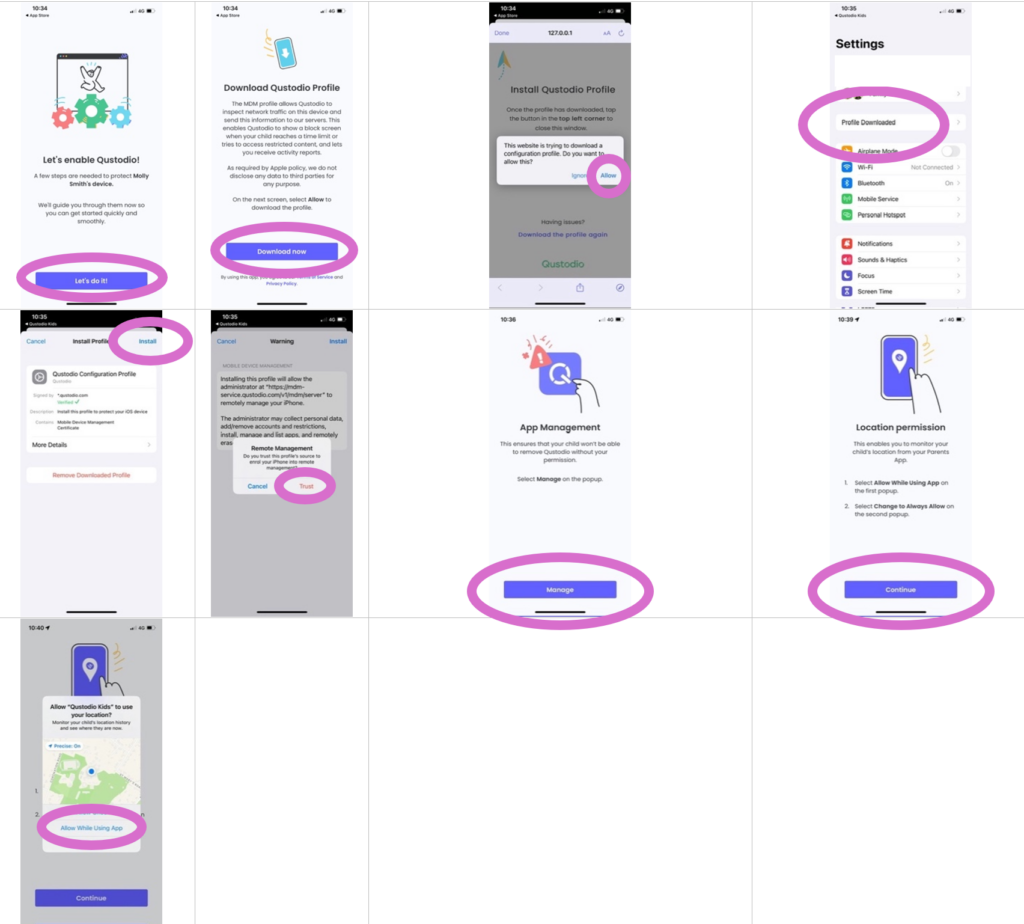
SETTING PARENTAL CONTROLS
- Log into your account on your device and set up the parental controls as per the requirements that have been provided for your daughter’s year group. These will have been sent to you via email prior to the start of the academic year.
- Block inappropriate Website categories (Web filtering)
- Limit Screen Time (Daily time limits)
- Add a bedtime block (Routines)
- Add secure controls by using a robust password that cannot be guessed by your daughter
Navigate to the rules section of your dashboard. Apply the settings required using the menu areas as per example: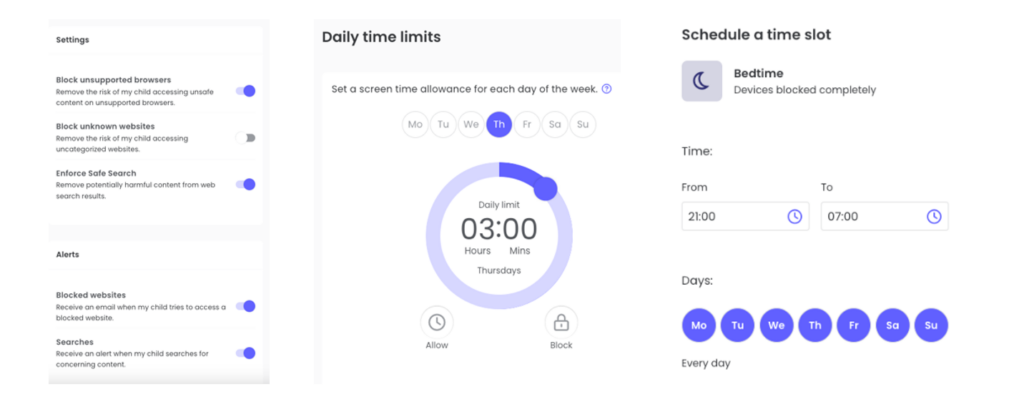
RESTRICTING APPS
The Qustodio plan provided by the school has additional features, including allowing parents to restrict time spent on specific apps (such as Instagram, TikTok or Snapchat), that you may wish to explore.
App time limits can be set in the following way:
- On your dashboard go to Rules and then Games & apps
- Make sure Enable restrictions is turned on (set the toggle to the right)
- Apps will only appear in this list after Qustodio has been setup and once your daughter has accessed each app.
- Click on Set time limits and use the slider to set the allowance for each day of the week.
PREMIUM PLAN 30 DAY TRIAL
When you sign up you will be given a 30-day free trial version of Qustodio’s premium plan, which provides more advanced monitoring and filtering functionality. This plan is not needed to fulfil the St Mary’s requirements for setting parental controls. After 30 days, your account will revert to the school plan.
FURTHER HELP AND GUIDANCE
Please contact itsupport@st-marys-ascot.co.uk if you require any further help or guidance.
